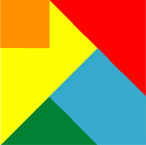MEET FEATURE REQUIREMENTS, SCHEDULE, and BUDGET! Consulting available to teach your organization to apply this methodology and tools for powerful quantitative management of your business processes.
- Instruction of your staff at your site, using courseware, application example, and a functional template.
- Mentoring your key staff on an ongoing or periodic basis, on these tools or on Quantitative Program Management.
- Contracting or Employment in your organization on specific topics.
Check out my YouTube Channel: Power Operational Intelligence
Now Live! Overview, Structure, Task Data, Table Design, SQL Server, and Re-Linking now showing.
Video courses covering material on this website, and more, are presented in the playlists.
Code snippet links at YouTube Code Snippets. Twitter at @poweroperation1, #poweropi, #poweroperationalintelligence.
Subscribe on YouTube, and click the "Notification" Bell icon to be notified as content is published.
Unpivot SetupCode to collect parameters and initiate the un-pivot operation. To use the code, copy from this text file. In each MSExcel tab containing a Structured Table to be un-pivoted:
Private Sub unPivot()
'Copyright (c) 2017 Richard M. Bixler, All Rights Reserved. Do not delete this copyright notice.
Dim tblSourceUnpivotName As String, tabTargetUnpivotName As String
Dim colElementItemName As String, tblTargetUnpivotName As String
Dim colElementValueName As String, MessageBarColRptName As String
Dim thisWorkbook As Workbook
Dim thisWorksheet As Worksheet
Dim thisWorksheetName As String
Dim rngCellInTblTarget As Range
'Set up workbook and worksheet references
Set thisWorkbook = module1.myworkbook
'Make reference to thisWorksheet by looping through worksheets until we find tab named
'AllocationTable
For Each thisWorksheet In thisWorkbook.Sheets 'Find worksheet "Allocation Table" for source data
If thisWorksheet.Name = "AllocationTable" Then Exit For
Next thisWorksheet
'Catch unpivot variables specified on source worksheet
tblSourceUnpivotName = thisWorksheet.Cells.Range("tblSourceUnpivotName")
tabTargetUnpivotName = thisWorksheet.Cells.Range("tabTargetUnpivotName")
tblTargetUnpivotName = thisWorksheet.Cells.Range("tblTargetUnpivotName")
colElementItemName = thisWorksheet.Cells.Range("colElementItemName")
colElementValueName = thisWorksheet.Cells.Range("colElementValueName")
MessageBarColRptName = thisWorksheet.Cells.Range("MessageBarColRpt")
'Call the unpivot / Do the work ! passing in the params picked up just above
Module1.unPivot tblSourceUnpivotName:=tblSourceUnpivotName, _
tabTargetUnpivotName:=tabTargetUnpivotName, _
tblTargetUnpivotName:=tblTargetUnpivotName, _
thisWorksheet:=thisWorksheet, _
colElementItemName:=colElementItemName, _
colElementValueName:=colElementValueName, _
MessageBarColRpt:=MessageBarColRptName
'Make a named range that can be used to export the UnPivot table to a Database such as MSAccess
'or SQLserver
'First identify a cell in tblTargetUnpivot
If exists(tblTargetUnpivotName, thisWorkbook.Worksheets(tabTargetUnpivotName).ListObjects) Then
Set rngCellInTblTarget = thisWorkbook.Worksheets(tabTargetUnpivotName). _
ListObjects(tblTargetUnpivotName).Range.Cells(2, 1)
End If
'Then call TableUpdate to make and name the Range of the table so that it will be visible to
'MSAccess and SQLserver.
Module1.TableUpdate Target:=rngCellInTblTarget
'The Unpivot commmand button is an OLE form object which may wander on the page; after each use
'set up its size and position.
thisWorksheet.OLEObjects("CommandButton1").Width = thisWorksheet.Range(Cells(2, 4), _
Cells(2, 5)).Width '111
thisWorksheet.OLEObjects("CommandButton1").Height = thisWorksheet.Range(Cells(2, 4), _
Cells(3, 5)).Height'28
thisWorksheet.OLEObjects("CommandButton1").Top = thisWorksheet.Cells(2, 4).Top '16
thisWorksheet.OLEObjects("CommandButton1").Left = thisWorksheet.Cells(2, 4).Left '302
'Mark tblTargetUnpivot as Dirty so pivot reports will update
Worksheet_Change Target:=rngCellInTblTarget
'Mark tblTargetUnpivot as Dirty so pivot reports will update
End Sub
Unpivot ExecutionCode that executes the un-pivot operation. To use the code, copy from this text file. In MSExcel, Module1:
Public Sub unPivot(ByVal tblSourceUnpivotName As String, tabTargetUnpivotName As String, _
tblTargetUnpivotName As String, colElementItemName As String, colElementValueName As String, _
thisWorksheet As Worksheet, MessageBarColRpt As String)
'Copyright (c) 2017 Richard M. Bixler, All Rights Reserved. Do not delete this copyright notice.
'Workbook
Dim thisWorkbook As Workbook
Dim tabTargetUnpivot As Worksheet
Dim saveCalc As XlCalculation
Dim saveUpdate As Boolean
'Source Table
Dim tblSourceUnpivot As ListObject
Dim collSourceHeadings As New Collection
Dim collSourceUnpivot As New Collection
Dim unpivotRow As ListRow
Dim collSrc_R_fields As New Collection
Dim collSrc_C_fields As New Collection
Dim collSrcAllocationRows As New Collection
'Target Table
Dim tblTargetUnpivot As ListObject
Dim collTargetHeadings As New Collection
Dim collTargetHeadingNames As New Collection
Dim thisCell As Range
Dim C_Row As ListRow
Dim colTargetTableElement As Integer, colTargetTableElementValue As Integer
'Non-persistent Work Variables
Dim thisHeaderCell As Range
Dim thisRow As ListRow
Dim colIndex As Integer
Dim objTest As Object
Dim index As Integer, headerIndex As Integer, rowIndex As Integer, colIndexR As Integer, _
colSrcHeaderName As Integer, keyValRtgt As Integer
Dim keyval As Variant, rowval As Variant, keyval2 As Variant, rowval2 As Variant, _
keyValR As Variant, rowValR As Variant
Dim srcHeaderName As String
Dim nametest
'Create collSrcAllocationRows collection to list tblSourceUnpivot rows
'with field [Control] = #Allocation
'Create collSrc-R-fields to map all tblSourceUnpivot headers,
'with #R in Unpivot row[Control] field, to column number
'Create collSrc-C-fields to map all tblSourceUnpivot headers,
'with #C in Unpivot row[Control] field, to column number
'Create collTargetHeadings to map all tblTargetUnpivot headers, to column number
'Delete tblTargetUnpivot rows with field [Control] = #Allocation
'Clean out old target table #allocation rows (leaves behing non-#Allocation rows tho
'for expense etc)
'For each thisSrcRow in lstSrcAllocationRows
' Create new thisDestRow
' For each thisSrc-C-field in collSrc-C-fields
'Scan across source C-fields for current source #allocation row
' For each thisSrc-R-field in collSrc-R-fields
'Scan across source R-fields in current source #allocation row
' Copy value from thisSrcRow[thisSrc-R-field] into
'thisDestRow[collTargetHeadings[thisSrc-R-Field]]
'Copy R-Fields from Src Row to new Dest Row
'
' Next thisSrc-R-Field
'
' thisDestRow[collTargetHeadings[colElementItemName]] = thisSrc-C-field
'Then put the header name for the C-field from current source row,
'into the new Dest Row
' 'And then the value of thisSrcRow[collSrc-C-Fields[thisSrc-C-field]]
'into thisDestRow[collTargetHeadings[colElementValueName]]
'And the source value corresponding to the current C-field into the target
'C-field
'
' 'Next thisSrc-C-field
'
'Next thisSrcRow
'Set up Environment
saveUpdate = Application.ScreenUpdating
Application.ScreenUpdating = False
Set thisWorkbook = module1.myworkbook
saveCalc = Application.Calculation
Application.Calculation = xlCalculationManual
Application.StatusBar = ""
Set thisWorkbook = thisWorksheet.Parent
If exists(tblSourceUnpivotName, thisWorksheet.ListObjects) Then
'SOURCE TABLE
' tblSourceUnpivot is the source table
' collSourceHeadings contains mapping of source table column title to column number
' collSourceUnpivot contains mapping of source table column title to unpivot instruction
'#R or #C.
'Null instruction results in ignoring the column in unpivot operation.
Application.StatusBar = "Source Table Setup"
Set tblSourceUnpivot = thisWorksheet.ListObjects(tblSourceUnpivotName)
If Not tblSourceUnpivot.HeaderRowRange Is Nothing Then
'Set up collSourceHeadings mapping all source header names to column numbers
For colIndex = 1 To tblSourceUnpivot.HeaderRowRange.Count
keyval = tblSourceUnpivot.HeaderRowRange(colIndex)
collSourceHeadings.Add Item:=colIndex, Key:=keyval
Next colIndex
For index = 1 To tblSourceUnpivot.ListRows.Count
Set thisRow = tblSourceUnpivot.ListRows(index)
'For Each thisRow In tblSourceUnpivot.ListRows
'Find the Unpivot row (#R and #C instructions) and build collSrc_R_fields and
'collSrc_C_fields listing header names for R, and header names for C
keyval = Int(collSourceHeadings("Control"))
rowval = thisRow.Range.Cells(1, keyval).Value2
If rowval = "#Allocation" Then 'Found Unpivot instruction row
collSrcAllocationRows.Add Item:=index, Key:=CStr(index)
'Build list of #Allocation rows in tblSourceUnpivot
End If
keyval = Int(collSourceHeadings("Control"))
rowval = thisRow.Range.Cells(1, keyval).Value2
If rowval = "#R" Then 'Found Unpivot instruction row
'Set unpivotRow = thisRow
'unpivotRow is the unpivot instruction row in tblSourceUnpivot.ListRows
For headerIndex = 1 To tblSourceUnpivot.HeaderRowRange.Count
Set thisHeaderCell = tblSourceUnpivot.HeaderRowRange(headerIndex)
rowval = thisRow.Range.Cells(1, headerIndex).Value2
keyval = thisHeaderCell.Value2
If rowval = "#R" Then
collSrc_R_fields.Add Item:=headerIndex, Key:=keyval
ElseIf rowval = "#C" Then
collSrc_C_fields.Add Item:=headerIndex, Key:=keyval
End If
Next headerIndex
End If
Next index
End If
'TARGET WORKSHEET
Application.StatusBar = "Target Worksheet Setup"
If exists(tabTargetUnpivotName, thisWorkbook.Worksheets) Then
Set tabTargetUnpivot = thisWorkbook.Worksheets(tabTargetUnpivotName)
Else
createWorksheet thisName:=tabTargetUnpivotName
Set tabTargetUnpivot = thisWorkbook.Worksheets(tabTargetUnpivotName)
thisWorksheet.Activate
End If
'TARGET TABLE
Application.StatusBar = "Target Table Setup"
If exists(tblTargetUnpivotName, tabTargetUnpivot.ListObjects) Then
Set tblTargetUnpivot = tabTargetUnpivot.ListObjects(tblTargetUnpivotName)
Else
Set tblTargetUnpivot = TableHandler.insertTable( _
tabTargetUnpivot, tblTargetUnpivotName, "tableVertical")
End If
If Not tblTargetUnpivot.HeaderRowRange Is Nothing Then
'Set up collTargetHeadings mapping all Target header names to column numbers
For colIndex = 1 To tblTargetUnpivot.HeaderRowRange.Count
Set thisHeaderCell = tblTargetUnpivot.HeaderRowRange(colIndex)
keyval = thisHeaderCell.Value2
collTargetHeadings.Add Item:=colIndex, Key:=keyval 'colIndex
collTargetHeadingNames.Add Item:=keyval
Next colIndex
End If
End If
'Delete tblTargetUnpivot rows with field [Control] = #Allocation
'Clean out old target table #allocation rows (leaves behind non-#Allocation rows tho for
'expense etc)
For index = tblTargetUnpivot.ListRows.Count To 1 Step -1
Application.StatusBar = "Delete Target Table #Allocation rows: " _
& Format(tblTargetUnpivot.ListRows.Count, "0")
DoEvents
Set thisRow = tblTargetUnpivot.ListRows(index)
keyval = collTargetHeadings("Control")
rowval = thisRow.Range.Cells(1, keyval).Value2
If rowval = "#Allocation" Then thisRow.Delete
Next index
'Now the Un-Pivot!
Application.StatusBar = "Un-Pivot"
colTargetTableElement = 0
colTargetTableElementValue = 0
colTargetTableElement = collTargetHeadings(colElementItemName)
colTargetTableElementValue = collTargetHeadings(colElementValueName)
If (colTargetTableElement > 0) And (colTargetTableElementValue > 0) Then
'Make sure the target element and target element value fields do exist in the
'target table
For rowIndex = 1 To collSrcAllocationRows.Count
keyval = collSrcAllocationRows(rowIndex)
'Get each #Allocation row and set up thisRow object reference to the real row
Set thisRow = tblSourceUnpivot.ListRows(keyval)
keyval = collSourceHeadings(MessageBarColRpt)
rowval = thisRow.Range.Cells(1, keyval).Value2
Application.StatusBar = "Un-Pivot: " & CStr(collSrcAllocationRows(rowIndex)) & " of " & _
Format(tblSourceUnpivot.ListRows.Count, "0") & ": " & rowval
'wasnt Format(collSrcAllocationRows.Count, "0")
DoEvents
keyval = collSrc_R_fields("Control")
rowval = thisRow.Range.Cells(1, keyval).Value2
If rowval = "#Allocation" Then
For colIndex = 1 To collSrc_C_fields.Count
keyval = collSrc_C_fields(colIndex)
rowval = thisRow.Range.Cells(1, keyval).Value2
'Check if the C_Value >0. look up the C_Val value
If rowval > 0 Then
'Only process a new C-record if there's a C_Val item to add ie qty >0
Set C_Row = tblTargetUnpivot.ListRows.Add
'Add new target row if c-element value > 0
C_Row.Range.Cells(1, colTargetTableElement) = tblSourceUnpivot. _
HeaderRowRange(keyval)
'Fill in the C elementname in the target element column.
C_Row.Range.Cells(1, colTargetTableElementValue) = rowval
'Fill in the C value in the target element value column.
'Scan the source R columns
' and copy to the target R columns if the target R column exists and
'if r value >0
For colIndexR = 1 To collSrc_R_fields.Count
keyValR = collSrc_R_fields(colIndexR)
'Get src column and src value
rowValR = thisRow.Range.Cells(1, keyValR).Value2
srcHeaderName = tblSourceUnpivot.HeaderRowRange(keyValR).Value2
'Get col name
If nameExists(srcHeaderName, collTargetHeadingNames) Then
'Check if that heading exists in target and ignore if it doesn't
keyValRtgt = collTargetHeadings(srcHeaderName)
'get target column
C_Row.Range.Cells(1, keyValRtgt) = rowValR
'Copy the source row R-Value field to the corresponding
'target row R-Value field
End If
Next colIndexR
End If
Next colIndex
End If
Next rowIndex
End If
'Restore Environment
Application.Calculate
Application.Calculation = saveCalc
Application.StatusBar = ""
Application.ScreenUpdating = saveUpdate
End Sub
Private Function nameExists(ByVal thisName As String, ByRef thisCollection As Variant) As Boolean
Dim thisItem As Variant
Dim n As Integer
Dim thisItemName As String
nameExists = False
For Each thisItem In thisCollection
thisItemName = CStr(thisItem)
If thisItemName = thisName Then nameExists = True Else nameExists = False
If nameExists Then Exit Function
Next thisItem
End Function
SQL Pseudocode for BOM ExplosionSQL Pseudocode to explode a BOM within a database environment, driven by an Allocation table. To use the code, copy from this text file. An Access query: /* Copyright (c) 2017 Richard M. Bixler, All Rights Reserved. Do not delete this copyright notice. */ /* tblTop /* structure: Use and Allocation of Items */ TopItemLineNum TopItemName TopItemRev TopItemQty TopItemCommon /* (several fields re Use and Allocation) */ TopItemRevKey /* (= [ItemName] & ":" & [ItemRev] ) */ TopItemIDKey /* (= TopItemName ) */ tblBOM /* structure: (Structured BOM tree of makeup of Items) */ BOMLineNum ItemName ItemRev ItemRevKey /* (= [ItemName] & ":" & [ItemRev] ) */ SubName SubRev SubRevKey /* (= [SubName] & ":" & [ItemRev] ) */ SubQty tblDates /* structure: Dates for build and assembly of items */ datesLineNum ItemName ItemRev ItemRevKey /* (= [ItemName] & ":" & [ItemRev] ) */ TaskName TaskDate */ /* Query qL0 */ SELECT tblTop.TopItemLineNum AS TopItemLineNum, tblTop.TopItemName AS TopItemName, tblTop.TopItemRev AS TopItemRev, tblTop.TopItemQty AS TopItemQty, tblTop.TopItemRevKey AS TopItemRevKey, tblTop.TopItemIDKey AS TopItemIDKey, BOM0.SubName AS ItemName, BOM0.SubRev AS SubRev, BOM0.SubQty AS ItemRevQty, BOM0.SubRevKey AS ItemRevKey, 'L0' AS Level FROM tblTop LEFT OUTER JOIN tblBOM AS BOM0 ON tblTop.TopItemRevKey = BOM0.ItemRevKey; /* Query qL1*/ SELECT qL0.TopItemLineNum AS TopItemLineNum, qL0.TopItemName AS TopItemName, qL0.TopItemRev AS TopItemRev, qL0.TopItemQty AS TopItemQty, qL0.TopItemRevKey AS TopItemRevKey, qL0.TopItemIDKey AS TopItemIDKey, BOM1.SubName AS ItemName, BOM1.SubRev AS SubRev, BOM1.SubQty * qL0.ItemRevQty AS ItemRevQty, BOM1.SubRevKey AS ItemRevKey, 'L1' AS Level FROM qL0 LEFT OUTER JOIN tblBOM AS BOM1 ON qL0.ItemRevKey = BOM1.ItemRevKey; /* Query qL2* (and repeat pattern incrementing qL1, qL2, BOM2... up to qLfinal) */ SELECT qL1.TopItemLineNum AS TopItemLineNum, qL1.TopItemName AS TopItemName, qL1.TopItemRev AS TopItemRev, qL1.TopItemQty AS TopItemQty, qL1.TopItemRevKey AS TopItemRevKey, qL1.TopItemIDKey AS TopItemIDKey, BOM2.SubName AS ItemName, BOM2.SubRev AS SubRev, BOM2.SubQty * qL1.ItemRevQty AS ItemRevQty, BOM2.SubRevKey AS ItemRevKey, 'L2' AS Level FROM qL1 LEFT OUTER JOIN tblBOM AS BOM2 ON qL1.ItemRevKey = BOM2.ItemRevKey; /* Query qDetailL1 (example of one such query per qLn: n=0 to final) */ SELECT qL1.*, tblTop.TopItemCommon, tblBOM.*, tblItemRevData.*, tblItemData.*, tblDates.* FROM qL1 LEFT OUTER JOIN tblTop AS Top ON qL1.TopItemLineNum=Top.TopItemLineNum LEFT OUTER JOIN tblItemRevData ON qL1.ItemRevKey=tblItemRevData.ItemRevKey LEFT OUTER JOIN tblItemData ON qL1.ItemIDKey=tblItemData.ItemIDKey LEFT OUTER JOIN tblDates ON qL1.ItemRevKey=tblDates.ItemRevKey; /* Final Union Query */ SELECT qDetailL0.* FROM qDetailL0 UNION ALL SELECT qDetailL1.* FROM qDetailL1 UNION ALL ... UNION ALL SELECT qDetailLfinal.* FROM qDetailLfinal; |