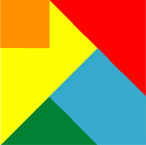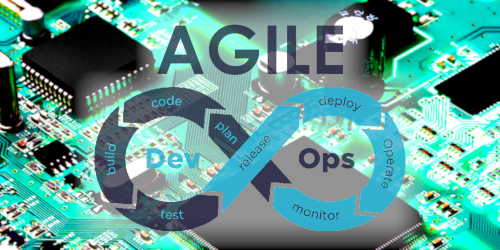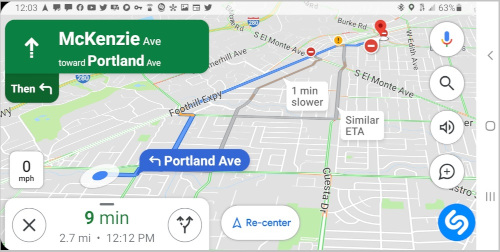- Instruction of your staff at your site, using courseware, application example, and a functional template.
- Mentoring your key staff on an ongoing or periodic basis, on these tools or on Quantitative Program Management.
- Contracting or Employment in your organization on specific topics.
Check out my YouTube Channel: Power Operational Intelligence
Now Live! Overview, Structure, Task Data, Table Design, SQL Server, and Re-Linking now showing.
Video courses covering material on this website, and more, are presented in the playlists.
Code snippet links at YouTube Code Snippets. Twitter at @poweroperation1, #poweropi, #poweroperationalintelligence.
Subscribe on YouTube, and click the "Notification" Bell icon to be notified as content is published.
Collected PowerOpI Posts on Silicon Valley Project Management

PowerQueryToolRichard Bixler
Summary: In previous posts I've mentioned that I'll make available a tool that implements the quantitative methodologies I've described. This tool makes practical continuous quantitative planning, and execution to meet objectives, enabling
agile-mindset management of complex projects.
Published originally on svprojectmanagement. PowerQueryToolYou need to download and install two components:
What's in PowerOpI PowerQueryToolThe files provided include a small demo project built on the tool elements, illustrating table structures for project material allocation, product structure BOM, project dates, and product element data. The Framework methodology isn't tied to any particular project; it's a framework for simplifying and building tables that can be JOINed to represent many expansions and views of an overall effort. My own efforts have applied this to managing projects for electronic hardware and software, including chip design: semiconductor wafer design, validation, fab, verification and Qual; telecommunications and audio/video compression and streaming hardware and software design, qual and productization; and enterprise class storage hardware and software development, prototyping, system development, and qual. The Framework has evolved in ways to handle these project sizes and complexities; and handled each without encountering limits to size or complexity. For reference in descriptions below, Framework elements can be used for several configurations. These can be illustrated as Standalone, Data Source, and Client configurations. Standalone contains Data Source, QUERY, and Report elements. These can be split many ways to provide Data Source and Client instances, to support distributed use with centralized maintenance and security; particularly with SQL Server and MS Access. 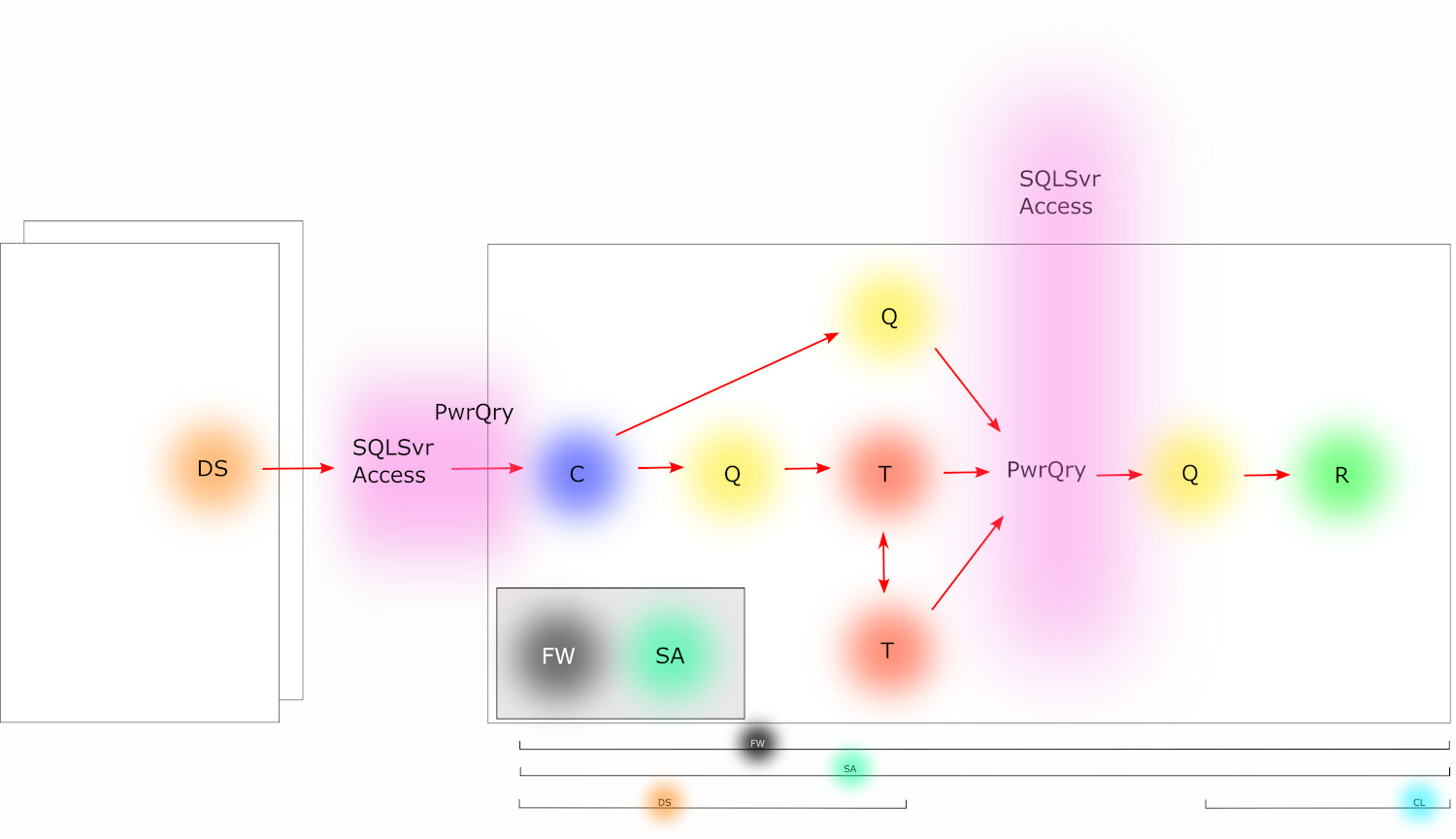
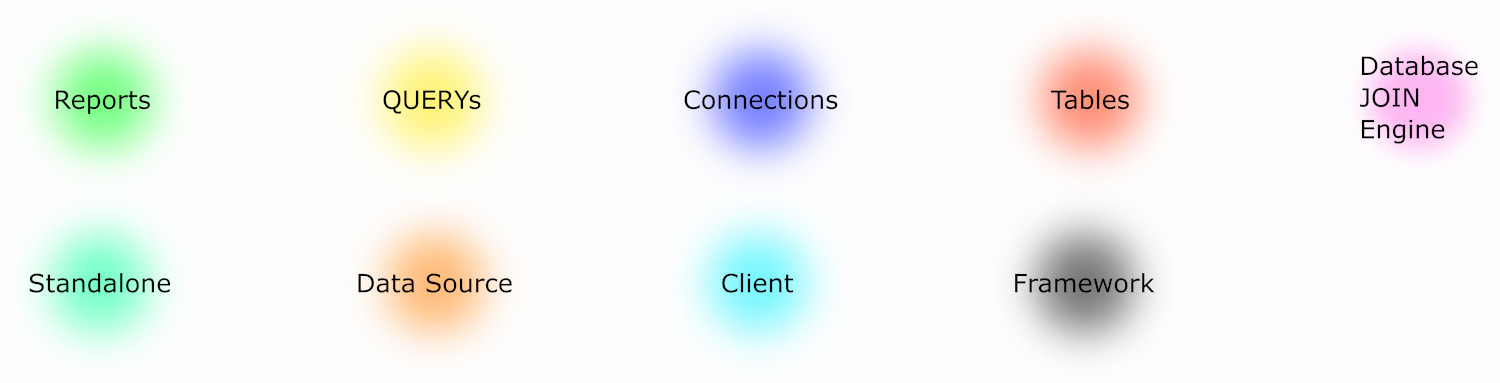
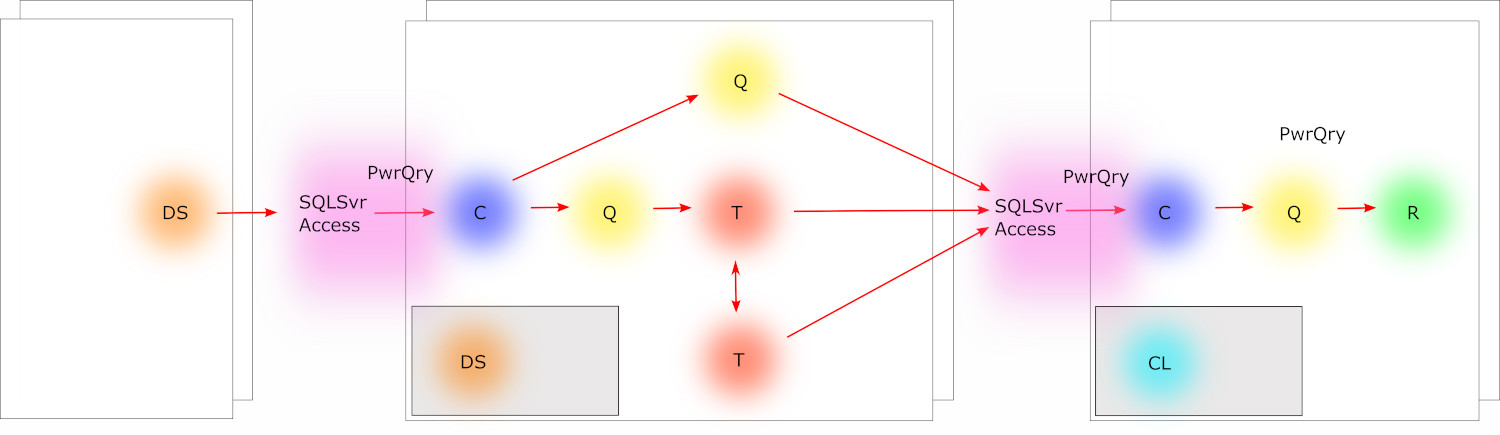
PowerOpIPowerQueryTool_XL.zip ComponentsToolSource.xlsm (Reference: ToolSource) This is core functionality of PowerQueryTool. This file is set up as a Standalone configuration, and can also be used as a Data Source for ToolClient.xlsm. Walking through what's in this file:
ToolClient.xlsm (Reference: ToolClient.xlsm) This file is just like ToolSource.xlsm, but with all Source Data Tables in external ToolSource.xlsm file(s), with QUERYs in ToolClient.xlsm configured to access them. PowerOpIPowerQueryTool_MPP.zip ComponentsP0001_Rollup.mpp (Reference: P0001_Rollup.mpp) This is a normal MS Project plan for the Demo project, with added VBA to provide Export capability to an xls file named after it, and an associated external Resource file. Several sub-projects (M0004.mpp, M0005.mpp) are rolled up into P0001_Rollup.mpp, to interconnect dependencies and deliverables among the sub-projects. The exported file P0001_Rollup.xlsx includes the connected sub-projects. P0001_linked_tables.vsdm (Reference: P0001 VSDM) This is a normal MS Visio image, with added VBA to size and position graphical objects to a Timeline object on the Image illustrating flow of the Demo project. Implementing Your Project: Updates and Duplication: (Reference: Implementing Your ProjectAll a mouthful, I know. Install the tool files, configure them, poke around. Change some data, Refresh DATA via button and see how Reports update to show your change. Add a product Element to the project. Add a Table, add it to a JOIN or create a new JOIN, and drive a Pivot Report with that JOIN. Then try a small project, cloning from the objects in the distributed files. Check out schedule updates rippling through, and Visio Images updating to reflect schedule changes. Increase project size and complexity as you become familiar with the methodology. Once the tool is set up and your project and product structure are represented in Source Data Tables and JOINed, concentration shifts to managing the project using and updating Table data; and the tool fades into the background: Project and Product data updates frequently, and structure updates occasionally. Setting up a second project is much more straightforward: your first project is the working path using PowerQueryTool in your file structure, organization structure, and product structure, that you can modify and extend; and also provides a record of Actuals available for estimates going forward. As you develop this infrastructure, and especially as you distribute the expertise, each project gets better than the last.. It's much more complicated to read and write about these actions, than it is to do them. Remember the PowerOpI website and support links above. Further Reading: Core Program Quantitative Structure for System ProgramsAdvice for Program Managers: The Blog Series1-Program Management Opportunity Introduces a vision and framework for development of Program Managers and PMO, for Program Management specialization to its environment, and for improved effectiveness and integration of PM with organization operational management. 2-Program Management Career Path Describes career path thinking for Program Managers including sourcing, progression, advancement, and connection with organizational management. 3-Program Management Career Skills Career path thinking for Program Managers including skills and behaviors that develop Program Manager capabilities and leadership and pave the way toward advancement. 4-Program Management Specialization: System Programs Phased Methodology PM Best Practices and Core Program Structure for Hybrid integrated system programs using Phased HW – Agile SW, mixed-technologies. Full-Program agility via automated plan tools with continuous plan update. The Series also solicits contributions to this Blog site, to extend coverage of PM Best Practices and Core Program Structure to a broadening set of Specializations. PMO behavior to achieve Program Management effectiveness specialized to its environment managing PM practices in the organization, including PM development and advancement and connection with organizational management. 6-Quantified Agile for Hardware Program Quantification applied to Phased and Agile methodologies to deal with organizational quantitative requirements. More Articles by this AuthorThree Levels of Program Management Guiding Principles for Program Management Action, Program Quantification, and Leverage Through Tooling. Organizing Program Communication Program Management depends on effective communication. Design Program communication paths for everyone throughout the Program. Database Platforms for Program Management Logistics Logistics Tool extended, using SQL Server and MS Access with MS Excel and PowerQuery. Logistics Tool using MS Excel Power Query. Tool methodology for agility with continuous plan update: Program BOM, Tie to Dates, Builds, Element data. Structure Program with Parallel Phasing. Describes coordination of EE/ME, FW, Test, Supply/CM, Driver/Kernel, Transport, Management. Scheduling, Integration points, scaffolding, and starting work. Hybrid Program Cross-Domain Coordination of development frameworks, including Phased and Agile/Scrum where appropriate, via integration points and scaffolding. Software Integration Sequence and Dependency Planning. Problem Statement. PM responsibility for Program Management drive throughout an organization, also includes schedule, budget, integration, critical path, logistics. Planning work structure for a Program, and using the plan effectively. AI effects on current and future lifestyles. Personal strategies for proactive and defensive use of AI. Using Iterative Thinking to solve big problems and complex logistics. PM/PMO role identifying, evaluating, and propagating AI Best-Practices through an organization. Link To Free Tools To Manage Schedule, Logistics, And FinanceAuthor's www.softtoyssoftware.com website with articles on Program Management and Program quantification tooling using Excel, MS Project, and MS Visio with SQL databases PowerQuery, SQL Server, and MS Access. Articles describe how you can use tools available from the website, or develop these capabilities yourself using commonly available tools. Tools available from this website are free. They can handle small to large programs, limited only by your imagination. Using the included Program Template to envision, organize, plan, and run a large program puts me in mind of unleashing a Roman Legion to a sure outcome. Veni, Vidi, Vici! – Julius Caesar.
Credits Image(s) used under license from Shutterstock.com. Attribution: Elena11 / Shutterstock.com My website: www.softtoyssoftware.com Copyright © 2020 Richard M. Bixler All rights reserved |